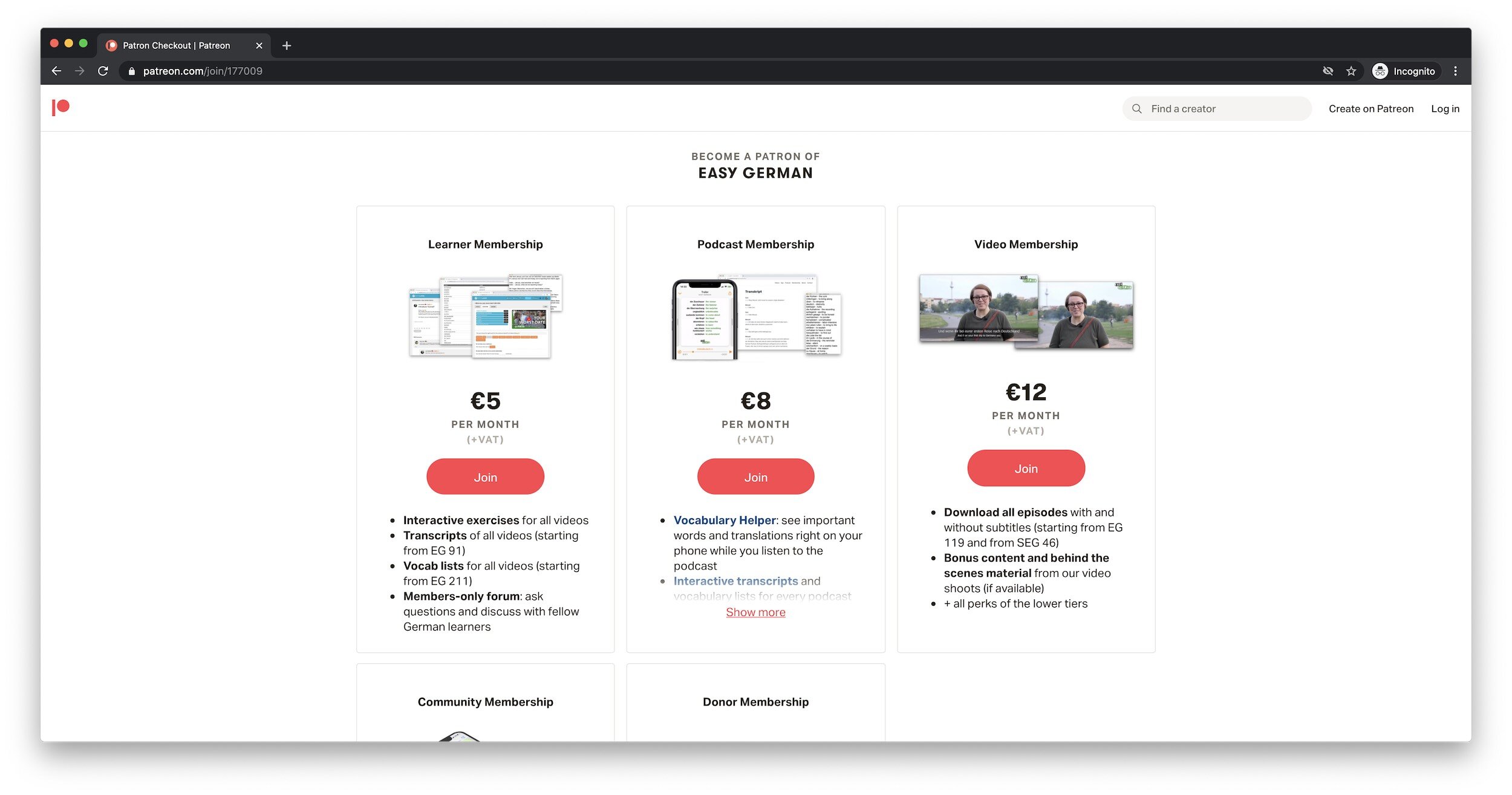As we recently announced, we’re switching our Patreon campaign from a weekly to a monthly subscription. Among other benefits, this change greatly simplifies our billing and pricing. In order for you to keep receiving your members-only-perks, you’ll need to update your membership to one of our new levels. This will only take 2 minutes.
Step 1
Choose your membership level.
Take a look at our new, monthly membership levels and click Join when you’ve chosen a level. Don’t worry: You’re not signing up twice, you’re simply joining the new monthly level instead of your old one.
If you aren’t already logged in to Patreon, click Log in and enter your email and password.
If you’re unsure which level is right for you, remember that you can change your level or cancel your membership at any time!
Step 2
Confirm your selection.
Make sure your credit card information and your preferred currency are correct. (You can currently choose between Euros, US Dollars or British Pounds.) Then click on Update.
That’s it!
Thank you so much for supporting us. If you have any questions, just send us an email and we’ll get back to you as quickly as possible.